Step by Step How to Flash a BlackBerry
Step by Step How to Flash a BlackBerry
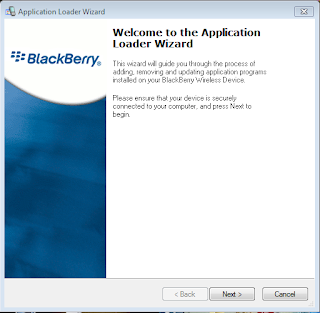 BlackBerry is truly endemic in Indonesia. Syndrome with typical Canadian smartphone keypad is arguably already managed to Dominate the market in Indonesia. So what if the phone is faulty as Hang BlackBerry or restart? Caused by damage can be software or Data That are in the phone program problematic. Solution to fix it can be done by way of re-programming the phone or Flashing. How does the mobile phone Flashing Blackberry? Does Box need repair? We will soon lay out the answer. This
time we tried to completely strip the blackberry software ranging from
how to install, repair software by flashing without the repair box and
Various tricks on the BlackBerry.* Equipment Tools needed: A. Mini USB data cable (Posted at BB phone package) 2. Microsoft.NET.Framework3 Software. Desktop Manager Software4. BlackBerry FirmwareI.Instal Microsoft.NET.Framework SoftwareBefore
the main software installation, first install the supporting software
for perfecting Microsoft.NET.Framework blackberry program.
BlackBerry is truly endemic in Indonesia. Syndrome with typical Canadian smartphone keypad is arguably already managed to Dominate the market in Indonesia. So what if the phone is faulty as Hang BlackBerry or restart? Caused by damage can be software or Data That are in the phone program problematic. Solution to fix it can be done by way of re-programming the phone or Flashing. How does the mobile phone Flashing Blackberry? Does Box need repair? We will soon lay out the answer. This
time we tried to completely strip the blackberry software ranging from
how to install, repair software by flashing without the repair box and
Various tricks on the BlackBerry.* Equipment Tools needed: A. Mini USB data cable (Posted at BB phone package) 2. Microsoft.NET.Framework3 Software. Desktop Manager Software4. BlackBerry FirmwareI.Instal Microsoft.NET.Framework SoftwareBefore
the main software installation, first install the supporting software
for perfecting Microsoft.NET.Framework blackberry program.
A. Click 2x dotnetfx latest version, it is recommended to use the above version 2.0 and above versions
Extracting process runs to completion 2.Tunggu
3.Click Next to continue the installation process
4. Click Install to begin the installation process
5. Wait The installation process is running, wait a few minutes for the installation of dotnet6.pada time you should not install this software on your computer there are other programs we are currently open or running.
7. Press finish to end the process of installing software dotnet
II. Install the Desktop Manager software mainNext major step is to install the blackberry desktop manager software.A. Double click the 501_multilanguange to Start the installation process, the latest desktop manager software
2. Wait for the process runs to completion Extractor
Setup 3. In the language we can select the language According to the which we inginkan.lalu click OK
4. Click Install to begin the process of installing desktop manager software.
5. Wait for the installation process runs until the next command, as in the Desktop Manager software installation process is a little take a little longer.
6. Click Next to continue the process of installing the Blackberry Desktop Software version 5.0.1
7. Select the State in the which we live today, for example Indonesia.
8. Then Click Next to move to the next installation procedure.
9. Select I accept the terms in the license agreement to approve the installation process and click next
10. On the Install this application for all you should select the user, then click next
11. At select the typical setup type and click next
12. on the media options you should not check the Roxio Media Manager, Because this program need only to transfer the data Such as images and others.
13. On integration options allow selection of the position by default, then click next.
14. At installation option should clear the check for software updates, as to update our software can do it manually nantinya.lalu click install.15. Wait a major software installation process for the blackberry runs to completion.16. Click finish to end the installation process of a major software Blackberry Desktop Software.17. After a major software installation process for blackberry the computer must be restarted so the program can be That run with baik.Klik Yes to restart.
BlackBerry Data III.BackupBefore performing the upgrade, you should backup any data on your Blackberry.Below Important is how it works.A. Plug the usb data cable to the Blackberry and the computer
2. Start the desktop manager program by clicking on the icon 2x Desktop Manager on the desktop computer
3. Where to Device connected (PIN) has been detected means Bonsel Blackberry and computer are properly connected.
4. In Area click Backup and Restore in Desktop Manager Software Main menu.
5. After the backup and Restore Menu has terbuka.Klik on Back up the data backup process for Important memualai
6. When the out the window with the message Select files for Backup Full backup of the data stored in a location corresponding to the Desired (free) and then click Save.
7. For the backup process can save a file Such as name names, sms and other vital but the data one by one you should do a full backup.
Backup Process
8. Wait runs to completion, and then click OK to terminate the process of data backup.
BlackBerry Repair Flashing Without BOX
Once we have prepared the repair program for the BlackBerry, this time we will thoroughly explore how to perform repairs to software on your BlackBerry by using the Box Flashing repair without special Because it only uses SoftwareKhusus and USB Data cable.Following the steps below it:Firmware for BlackBerry BlackBerry InstallationFirmware installation procedure should be carefully done to avoid the trouble as "No software update is required for your device" how to install the Firmware below:A. 2x click the Firmware That we have chosen. Suppose the Javelin 8900M_PBr5.0.0_rel546_PL5.2.0.23_A5.0.0.348
2. the Choose Setup Language click OK
3. Wait for the firmware installation process runs until the next command.
4. Click Next to continue the installation process is waiting Firmware Firmware installation process runs until it is completely finished.
5. Earlier BlackBerry firmware will be installed in the address C: \ Program Files \ Common Files \ Research In Motion \ apploaderNB: Every time after we install firmware BB or before the flashing process.we have to delete the file or delete the file vendor.xml . (vendor.xml file location C: \ Program Files \ Common Files \ Research In Motion \ apploader)
6. make sure once again have been deleted vendor.xml file and not in the folder.
V.Flashing BlackBerry without Box RepairTo repair damage to the software on a BlackBerry cell phone repairs can be done with the method under inicara Flashing.Berikut Flashing work on BlackBerry phones.Actually for BlackBerry mobile phone flashing procedure can be done in two Airways:A. under Windows is by calling the Soft Desktop Manager is already installed on your PC System.2. That under DOS is by calling the Soft Desktop Manager via Commant PromtHere below Flshing method using Desktop Manager Software is already installed.A. Double-click the Desktop Manager icon (DM) in desktop computers.2. Click on Area Application Loader on DM Software main menu.
3. On the menu select Application Loader Software Update area and then click Start
4. Read Application Configuration Process Wait until Recognized by the computer.
Available on the menu there 5.Apabila BlackBerry messaging 5.0 for 8900 (Pferered), means the firmware is already installed had been detected, and then click Next to continue the process of flashing.
Flashing preparation 6.Proses Moderate walking, you should wait until the next command.
7. If the Menu Update Summary've read it will show a few applications for the next version of the Firmware version 5.0.0.348.langkah click Next to start flashing
8. Click Finish to accept the flashing process will be done.
Flashing process through to completion 9.Tunggu Walk.
10. make sure the connections are well preserved, and BlackBerry phones before flashing and batteries must be fully installed.
11. For Flashing procedure is in need longer periods of time should not run other programs on your computer during the flashing process is running.
There
12. When the Update Complete message, it means That the flashing process is Successful and completed.
13. After the flashing process is complete BlacBerry phone will restart automatically.
Important VI.Restore the data to the BB1.Balik again to the main menu and go to the DM software Backup and Restore area to restore the data backed up earlier.
2. Then Go to Restore area, click Restore
3. When the out the window with the message select Restore fetch the file for the backup files have been Previously That.
4. That will perform the data has been essential in the store before, click Yes to overturn the Earlier critical data as a whole.
5. Wait for the process runs in a sequence of data return.
6. if no message was successfully restored the device means the return of Important Data is complete and running well.
Add language to the Blackberry Without FlashingThis time we thoroughly discuss how to easily add Indonesian on a BlackBerry cell phone without having to do injections flashing.istilah Often language may have heard by the injection method teknisi.untuk language on bb is not so risky That may cause the phone to be dead a total.Equipment is needed ..1.Desktop Manager2.Software Master Control ProgramUSB 3.Kabel Data (Congenital BlackBerry phones)
Before we add the Indonesian phone BlackBerry Desktop Manager software is peeled thoroughly below terinstal.Berikut sure how to add language to the Blackberry phone.Master Control Program SoftwarePlease DownloadThe main software installationA. Click the double major in Software BlackBerry Master Control Program MCP to start the installation.2. Click Next to continue the installation process of the Master Control Program (MCP)
Destination Folder 3.Pada not need to be replaced, and then click Install
4. Wait for the installation process runs to completion.
5. Click Finish to end the installation process of the MCP.
The main software installation 6.setelah MCP, MCP program run by double clicking on the icon on the desktop computer MCP.MCP 7.Tampilan major software loads properly.
8. BlackBerry plug the data cable to the phone and the make sure your BB is connected properly.
9. Then the pin will Appear on the Device in accordance with the pin being inserted, the which means the phone BB and MCP software already well connected.
10. Click the down arrow as shown below to open the java module loaders.
11. then to locate files, click on the COD / JAD file to fill the existing Indonesian language.
12. When the out the window with the message load COD / JAD file we are instructed to find the location of the language support files.
File 13. Give me the support for the Indonesian language file with the suffix * COD and JAD keseluruan then click open.
File 14. Ensure support for the language had been completely filled out properly.
15. then Click Load on the menu area Execute to run the process of adding the language.
16. Please wait .... wait for the process runs to completion, be sure to note the data cable and phone connections are correct Backberry really well connected.
17. Having had completed the process of adding language BlackBerry phone will restart automatically, please do not loose connection ponselBlackberry advance and the make sure the process is really to finish.
Well done, there is an additional mobile bb Indonesian dah ...
Create a "fresh" with your bb fingers Format Method
Hang, was slow to the make the user so bt bb bb, bb so the easiest solution That can be done another fresh format methods fingers. Do I press the buttons simultaneously alt + Shift keys (beside the symbol) + del key on the keyboard while the method of formatting ponsel.pada fingers do not release the button until the indicator light flashes on the bb and the phone will restart a new restart otomatis.setelah release your finger on the button on the keyboard.Nb: before performing the method Make sure your fingers Format phone battery is full.
How to Overcome Nuked BlackBerryNuked or bricked or suspended animation on a BlackBerry is a state in the which the boot device, die again, LED lights, boot again and keep repeating, and not successfully run the OS. At least that's what I experienced. The cause is ... I do not know. When the Blackberry is in the charging condition of 95%, I open BlackBerry Messenger (BBM) and then just hangs. Had also alleged Causes of sudden nuked this is the use of leaked OS 5.0.0.348 for the Gemini. Well his name is leaked OS's ....I am Trying to come off the battery, let sit for a while and then plug it again, but the result is the same. I repeat again while also removing the memory and the SIM card but still no luck. At that point I just take the conclusion That the bell (the Gemini Taurus, call manjaBlackBerry i) of suspended animation.
Ways to address them as follows:Software required: - BlackBerry Desktop Manager (I use the DM version 5.0.1) - OS you want installed on your BlackBerryThe steps: - Do not panic, as he did not forget to pray-Install the OS on the computer and then restart the computer-After the restart, delete the vendor.xml file in the folder C: \ Program Files \ Common Files \ Research In Motion \ apploader-Off battery-Connect the USB cable to the computer and not connected to the BlackBerry-Run the loader.exe That is in the folder apploader, like the deleted vendor.xml Earlier
- Will Appear as Figure 1, click Next
- In Figure 2 have not been connected in BlackBerry Connection box is blank
- Plug the USB cable to the BlackBerry, as has been detected and it says USB-PIN: UNKNOWN Immediately click the Next button (Figure 3) and the battery back. If the failure is detected That is handheld and can not continue the OS installation. Repeat this step
- Then you will see the next menu, use the options below (Replace the device's applications with the older version provided by the BlackBerry Desktop Software), click Next
- Live like a normal OS installation process should be BlackBerry-Able to boot and return to normalIn general, the above solution should be the same when using the DM or whatever version of BlackBerry handheld of any kind. Coincidence because i just got a BlackBerry Curve 8520 so yes it's just a coincidence I experienced and demonstrated here to Overcome this disease nuked. OS version I Decided to downgrade to OS version 5.0.0.238. Equally leaked OS anyway, but it seems a more stable version of 238. And the normal bell again.
Blackberry OS Upgrade MethodOften hear about the Blackberry OS upgrade? Do not know how? This is it!That need to be prepared isA. PC / Laptop with Windows operating system. Better to use Windows XP or Windows 7 as well. Better to use the laptop as well, in case guard Amid broken electric upgrade, the laptop can still survive.2 batt. Desktop Manager. Better DM version 4.6 and above. For the download to the official BlackBerry site. But I suggest download it from the local site Because it is faster. One can just look into www.BlackBerry.Bosen.Net DM version 4.6 then download and install to your PC / Laptop.3. BlackBerry Operating System upgrades to the material. To find out the list in accordance with the BlackBerry OS That we, can see the site list is on the BlackBerry. For the download to the local site as I have infokan www.BlackBerry.Bosen.Net be sure to download the Appropriate BlackBerry OS type.Steps are as follows:A. Install Desktop Manager for PC / Laptop2. Install its OS to PC / Laptop3. Once the OS is installed on PC / Laptop, Desktop enable Manager.4. Plug in your BlackBerry and then DM will check whether the OS is installed on PC / Laptop is newer than Those installed on the BlackBerry. If the newer automated direct later requested authorization to upgrade Immediately. Should cancel the first, better backup first data2 on BlackBerry. To Backup can click Backup and Restore. Select Backup.5. After completion Backup pls click Application Loader. Click Update and then go into any application page we are going to upgrade. Next next next6. Wait until finishedNoteA. To know the OS is installed on the BlackBerry we check in Options> About2. Make sure the backup That had to keep watch3. Make sure the power is stable, for the upgrade using PC4. Upgrade takes approximately 1 hour - 2 hours depending on the type of handheld.Good luck!
source Step by Step How to Flash a BlackBerry with pictures
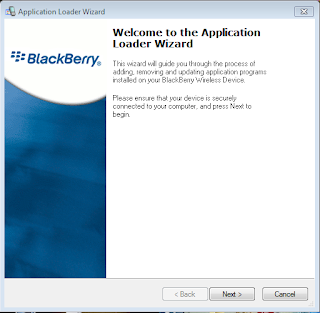 BlackBerry is truly endemic in Indonesia. Syndrome with typical Canadian smartphone keypad is arguably already managed to Dominate the market in Indonesia. So what if the phone is faulty as Hang BlackBerry or restart? Caused by damage can be software or Data That are in the phone program problematic. Solution to fix it can be done by way of re-programming the phone or Flashing. How does the mobile phone Flashing Blackberry? Does Box need repair? We will soon lay out the answer. This
time we tried to completely strip the blackberry software ranging from
how to install, repair software by flashing without the repair box and
Various tricks on the BlackBerry.* Equipment Tools needed: A. Mini USB data cable (Posted at BB phone package) 2. Microsoft.NET.Framework3 Software. Desktop Manager Software4. BlackBerry FirmwareI.Instal Microsoft.NET.Framework SoftwareBefore
the main software installation, first install the supporting software
for perfecting Microsoft.NET.Framework blackberry program.
BlackBerry is truly endemic in Indonesia. Syndrome with typical Canadian smartphone keypad is arguably already managed to Dominate the market in Indonesia. So what if the phone is faulty as Hang BlackBerry or restart? Caused by damage can be software or Data That are in the phone program problematic. Solution to fix it can be done by way of re-programming the phone or Flashing. How does the mobile phone Flashing Blackberry? Does Box need repair? We will soon lay out the answer. This
time we tried to completely strip the blackberry software ranging from
how to install, repair software by flashing without the repair box and
Various tricks on the BlackBerry.* Equipment Tools needed: A. Mini USB data cable (Posted at BB phone package) 2. Microsoft.NET.Framework3 Software. Desktop Manager Software4. BlackBerry FirmwareI.Instal Microsoft.NET.Framework SoftwareBefore
the main software installation, first install the supporting software
for perfecting Microsoft.NET.Framework blackberry program.A. Click 2x dotnetfx latest version, it is recommended to use the above version 2.0 and above versions
Extracting process runs to completion 2.Tunggu
3.Click Next to continue the installation process
4. Click Install to begin the installation process
5. Wait The installation process is running, wait a few minutes for the installation of dotnet6.pada time you should not install this software on your computer there are other programs we are currently open or running.
7. Press finish to end the process of installing software dotnet
II. Install the Desktop Manager software mainNext major step is to install the blackberry desktop manager software.A. Double click the 501_multilanguange to Start the installation process, the latest desktop manager software
2. Wait for the process runs to completion Extractor
Setup 3. In the language we can select the language According to the which we inginkan.lalu click OK
4. Click Install to begin the process of installing desktop manager software.
5. Wait for the installation process runs until the next command, as in the Desktop Manager software installation process is a little take a little longer.
6. Click Next to continue the process of installing the Blackberry Desktop Software version 5.0.1
7. Select the State in the which we live today, for example Indonesia.
8. Then Click Next to move to the next installation procedure.
9. Select I accept the terms in the license agreement to approve the installation process and click next
10. On the Install this application for all you should select the user, then click next
11. At select the typical setup type and click next
12. on the media options you should not check the Roxio Media Manager, Because this program need only to transfer the data Such as images and others.
13. On integration options allow selection of the position by default, then click next.
14. At installation option should clear the check for software updates, as to update our software can do it manually nantinya.lalu click install.15. Wait a major software installation process for the blackberry runs to completion.16. Click finish to end the installation process of a major software Blackberry Desktop Software.17. After a major software installation process for blackberry the computer must be restarted so the program can be That run with baik.Klik Yes to restart.
BlackBerry Data III.BackupBefore performing the upgrade, you should backup any data on your Blackberry.Below Important is how it works.A. Plug the usb data cable to the Blackberry and the computer
2. Start the desktop manager program by clicking on the icon 2x Desktop Manager on the desktop computer
3. Where to Device connected (PIN) has been detected means Bonsel Blackberry and computer are properly connected.
4. In Area click Backup and Restore in Desktop Manager Software Main menu.
5. After the backup and Restore Menu has terbuka.Klik on Back up the data backup process for Important memualai
6. When the out the window with the message Select files for Backup Full backup of the data stored in a location corresponding to the Desired (free) and then click Save.
7. For the backup process can save a file Such as name names, sms and other vital but the data one by one you should do a full backup.
Backup Process
8. Wait runs to completion, and then click OK to terminate the process of data backup.
BlackBerry Repair Flashing Without BOX
Once we have prepared the repair program for the BlackBerry, this time we will thoroughly explore how to perform repairs to software on your BlackBerry by using the Box Flashing repair without special Because it only uses SoftwareKhusus and USB Data cable.Following the steps below it:Firmware for BlackBerry BlackBerry InstallationFirmware installation procedure should be carefully done to avoid the trouble as "No software update is required for your device" how to install the Firmware below:A. 2x click the Firmware That we have chosen. Suppose the Javelin 8900M_PBr5.0.0_rel546_PL5.2.0.23_A5.0.0.348
2. the Choose Setup Language click OK
3. Wait for the firmware installation process runs until the next command.
4. Click Next to continue the installation process is waiting Firmware Firmware installation process runs until it is completely finished.
5. Earlier BlackBerry firmware will be installed in the address C: \ Program Files \ Common Files \ Research In Motion \ apploaderNB: Every time after we install firmware BB or before the flashing process.we have to delete the file or delete the file vendor.xml . (vendor.xml file location C: \ Program Files \ Common Files \ Research In Motion \ apploader)
6. make sure once again have been deleted vendor.xml file and not in the folder.
V.Flashing BlackBerry without Box RepairTo repair damage to the software on a BlackBerry cell phone repairs can be done with the method under inicara Flashing.Berikut Flashing work on BlackBerry phones.Actually for BlackBerry mobile phone flashing procedure can be done in two Airways:A. under Windows is by calling the Soft Desktop Manager is already installed on your PC System.2. That under DOS is by calling the Soft Desktop Manager via Commant PromtHere below Flshing method using Desktop Manager Software is already installed.A. Double-click the Desktop Manager icon (DM) in desktop computers.2. Click on Area Application Loader on DM Software main menu.
3. On the menu select Application Loader Software Update area and then click Start
4. Read Application Configuration Process Wait until Recognized by the computer.
Available on the menu there 5.Apabila BlackBerry messaging 5.0 for 8900 (Pferered), means the firmware is already installed had been detected, and then click Next to continue the process of flashing.
Flashing preparation 6.Proses Moderate walking, you should wait until the next command.
7. If the Menu Update Summary've read it will show a few applications for the next version of the Firmware version 5.0.0.348.langkah click Next to start flashing
8. Click Finish to accept the flashing process will be done.
Flashing process through to completion 9.Tunggu Walk.
10. make sure the connections are well preserved, and BlackBerry phones before flashing and batteries must be fully installed.
11. For Flashing procedure is in need longer periods of time should not run other programs on your computer during the flashing process is running.
There
12. When the Update Complete message, it means That the flashing process is Successful and completed.
13. After the flashing process is complete BlacBerry phone will restart automatically.
Important VI.Restore the data to the BB1.Balik again to the main menu and go to the DM software Backup and Restore area to restore the data backed up earlier.
2. Then Go to Restore area, click Restore
3. When the out the window with the message select Restore fetch the file for the backup files have been Previously That.
4. That will perform the data has been essential in the store before, click Yes to overturn the Earlier critical data as a whole.
5. Wait for the process runs in a sequence of data return.
6. if no message was successfully restored the device means the return of Important Data is complete and running well.
Add language to the Blackberry Without FlashingThis time we thoroughly discuss how to easily add Indonesian on a BlackBerry cell phone without having to do injections flashing.istilah Often language may have heard by the injection method teknisi.untuk language on bb is not so risky That may cause the phone to be dead a total.Equipment is needed ..1.Desktop Manager2.Software Master Control ProgramUSB 3.Kabel Data (Congenital BlackBerry phones)
Before we add the Indonesian phone BlackBerry Desktop Manager software is peeled thoroughly below terinstal.Berikut sure how to add language to the Blackberry phone.Master Control Program SoftwarePlease DownloadThe main software installationA. Click the double major in Software BlackBerry Master Control Program MCP to start the installation.2. Click Next to continue the installation process of the Master Control Program (MCP)
Destination Folder 3.Pada not need to be replaced, and then click Install
4. Wait for the installation process runs to completion.
5. Click Finish to end the installation process of the MCP.
The main software installation 6.setelah MCP, MCP program run by double clicking on the icon on the desktop computer MCP.MCP 7.Tampilan major software loads properly.
8. BlackBerry plug the data cable to the phone and the make sure your BB is connected properly.
9. Then the pin will Appear on the Device in accordance with the pin being inserted, the which means the phone BB and MCP software already well connected.
10. Click the down arrow as shown below to open the java module loaders.
11. then to locate files, click on the COD / JAD file to fill the existing Indonesian language.
12. When the out the window with the message load COD / JAD file we are instructed to find the location of the language support files.
File 13. Give me the support for the Indonesian language file with the suffix * COD and JAD keseluruan then click open.
File 14. Ensure support for the language had been completely filled out properly.
15. then Click Load on the menu area Execute to run the process of adding the language.
16. Please wait .... wait for the process runs to completion, be sure to note the data cable and phone connections are correct Backberry really well connected.
17. Having had completed the process of adding language BlackBerry phone will restart automatically, please do not loose connection ponselBlackberry advance and the make sure the process is really to finish.
Well done, there is an additional mobile bb Indonesian dah ...
Create a "fresh" with your bb fingers Format Method
Hang, was slow to the make the user so bt bb bb, bb so the easiest solution That can be done another fresh format methods fingers. Do I press the buttons simultaneously alt + Shift keys (beside the symbol) + del key on the keyboard while the method of formatting ponsel.pada fingers do not release the button until the indicator light flashes on the bb and the phone will restart a new restart otomatis.setelah release your finger on the button on the keyboard.Nb: before performing the method Make sure your fingers Format phone battery is full.
How to Overcome Nuked BlackBerryNuked or bricked or suspended animation on a BlackBerry is a state in the which the boot device, die again, LED lights, boot again and keep repeating, and not successfully run the OS. At least that's what I experienced. The cause is ... I do not know. When the Blackberry is in the charging condition of 95%, I open BlackBerry Messenger (BBM) and then just hangs. Had also alleged Causes of sudden nuked this is the use of leaked OS 5.0.0.348 for the Gemini. Well his name is leaked OS's ....I am Trying to come off the battery, let sit for a while and then plug it again, but the result is the same. I repeat again while also removing the memory and the SIM card but still no luck. At that point I just take the conclusion That the bell (the Gemini Taurus, call manjaBlackBerry i) of suspended animation.
Ways to address them as follows:Software required: - BlackBerry Desktop Manager (I use the DM version 5.0.1) - OS you want installed on your BlackBerryThe steps: - Do not panic, as he did not forget to pray-Install the OS on the computer and then restart the computer-After the restart, delete the vendor.xml file in the folder C: \ Program Files \ Common Files \ Research In Motion \ apploader-Off battery-Connect the USB cable to the computer and not connected to the BlackBerry-Run the loader.exe That is in the folder apploader, like the deleted vendor.xml Earlier
- Will Appear as Figure 1, click Next
- In Figure 2 have not been connected in BlackBerry Connection box is blank
- Plug the USB cable to the BlackBerry, as has been detected and it says USB-PIN: UNKNOWN Immediately click the Next button (Figure 3) and the battery back. If the failure is detected That is handheld and can not continue the OS installation. Repeat this step
- Then you will see the next menu, use the options below (Replace the device's applications with the older version provided by the BlackBerry Desktop Software), click Next
- Live like a normal OS installation process should be BlackBerry-Able to boot and return to normalIn general, the above solution should be the same when using the DM or whatever version of BlackBerry handheld of any kind. Coincidence because i just got a BlackBerry Curve 8520 so yes it's just a coincidence I experienced and demonstrated here to Overcome this disease nuked. OS version I Decided to downgrade to OS version 5.0.0.238. Equally leaked OS anyway, but it seems a more stable version of 238. And the normal bell again.
Blackberry OS Upgrade MethodOften hear about the Blackberry OS upgrade? Do not know how? This is it!That need to be prepared isA. PC / Laptop with Windows operating system. Better to use Windows XP or Windows 7 as well. Better to use the laptop as well, in case guard Amid broken electric upgrade, the laptop can still survive.2 batt. Desktop Manager. Better DM version 4.6 and above. For the download to the official BlackBerry site. But I suggest download it from the local site Because it is faster. One can just look into www.BlackBerry.Bosen.Net DM version 4.6 then download and install to your PC / Laptop.3. BlackBerry Operating System upgrades to the material. To find out the list in accordance with the BlackBerry OS That we, can see the site list is on the BlackBerry. For the download to the local site as I have infokan www.BlackBerry.Bosen.Net be sure to download the Appropriate BlackBerry OS type.Steps are as follows:A. Install Desktop Manager for PC / Laptop2. Install its OS to PC / Laptop3. Once the OS is installed on PC / Laptop, Desktop enable Manager.4. Plug in your BlackBerry and then DM will check whether the OS is installed on PC / Laptop is newer than Those installed on the BlackBerry. If the newer automated direct later requested authorization to upgrade Immediately. Should cancel the first, better backup first data2 on BlackBerry. To Backup can click Backup and Restore. Select Backup.5. After completion Backup pls click Application Loader. Click Update and then go into any application page we are going to upgrade. Next next next6. Wait until finishedNoteA. To know the OS is installed on the BlackBerry we check in Options> About2. Make sure the backup That had to keep watch3. Make sure the power is stable, for the upgrade using PC4. Upgrade takes approximately 1 hour - 2 hours depending on the type of handheld.Good luck!
source Step by Step How to Flash a BlackBerry with pictures

Post a Comment for "Step by Step How to Flash a BlackBerry"